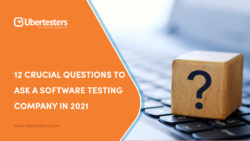Website Testing Complete Guide (How To Test A Website)

Hosting a fully operational and convenient website is no longer optional for a successful company - it is a must-have solution for most modern businesses. The website allows future customers to know more about the product or services, place orders, and discover all the necessary information about the company. It is an easy and effective way to stay relevant and keep in touch with all the latest market trends.
However, having a simple website with plain images and minimum information might easily damage the reputation of even the most influential company. Therefore, it is vital to make sure your site is up-to-date, comprehensive, and accessible. This is exactly why you need web application testing.
Website Testing: The Basic Info
The website QA testing is an advanced process of checking the site or any other type of web apps for bugs. It is important to make sure everything is looking and working perfectly before the site goes live. Moreover, it is recommended to make full-scale testing from end-to-end to double-check the performance of the entire site functionality. As a rule, a number of innovative utilities are put into practice when examining websites. This includes:
- LambdaTest
- LoadNinja
- CrossBrowserTesting
However, using only automated web application testing tools is surely not enough for complete checkup. The reason is that even the most modern QA software might fail to detect bugs, issues, and visual defects. Therefore, a perfect solution might be hiring website QA professionals who will check the entire site and can provide you with expert recommendations on how to boost its performance.
How To Find Bugs In Websites: Top Must-do Types Of Testing

Checking the site’s functionality should not be performed skin-deep. It is a complicated process that requires initiating various types of QA efforts. Here is a website testing checklist used by our QA professionals.
Functionality
This type of testing is developed to double-check whether all the functions of a system are working properly. When it comes to checking a web application, it is important to check the database connection, the process of adding data to different forms, cookies, and the links’ performance on each page.
Checking the site’s links:
- Outgoing and internal links
- Links that are jumping on the same web page
- Make sure there are no orphan pages and broken links
Examine forms that allow interaction with the users:
- Field validation
- Wrong inputs
- Field default values
- Error messages
- Mandatory/optional fields
Checking cookies:
- How the website performs with enabled/disabled cookies in different browsers
- Test session cookies
- Make sure the web app or website are working well after deleting cookies
Checking HTML/CSS:
- Are there any syntax errors
- Is the website crawlable to various search engines?
Testing the database:
- Data integrity
- Test different types of database-related functions
- DB queries (retrieve and update data in a correct way)
Usability
Usability checkup is an inevitable part of most QA processes. Website development testing is not an exception to this rule. This procedure is purposed to make sure your web app is handy and comprehensive, as well as it has a smooth and top-notch main menu, and fits its main goal perfectly.
If you plan to perform this type of checkup, don’t forget about checking a number of these features, functions, and parameters.
Navigation is one of the most common features of many sites. Navigation testing, also known as “happy path” testing, is developed to make sure the end-user path (a set of actions performed by a common user when visiting a site) works properly. If you have a Navigation option, too, make sure it works flawlessly and focus on these aspects:
- How convenient is it to surf on your site?
- How buttons, boxes, and other controls related to navigation work?
Checking content on your site is another necessary aspect any business owner should pay attention to. Double-check whether the content is fresh, up-to-date, errors- and typos-free. Moreover, don’t forget about the colors, sizes, styles, and fonts - they should look solid and consistent. There are some UI standards any modern solution should always follow.
By the way, if your site supports different languages and currencies, checking these features is also obligatory. These types of tests can be easily initiated and checked by pro crowd testers located in different countries, using different browsers and devices.
Interface
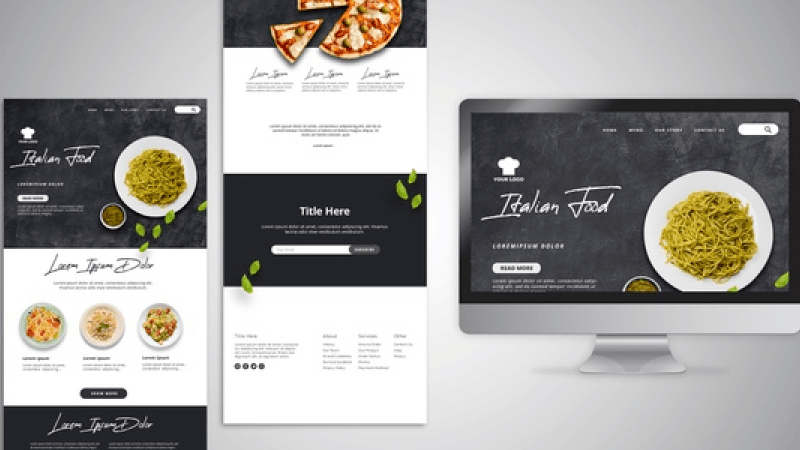
This QA procedure is related to checking the interactions between the web and application servers. This includes:
- Communication is working smoothly
- Error messages are shown correctly
- Server’s compatibility with hardware/software/database/network
Compatibility
One of the vital steps of web app examination is checking its compatibility. These elements should be tested in an extremely careful and top-notch way. Pay attention to these types of compatibility:
- Browser
- Operating system
- Mobile responsive
It is important to pay extra attention to the mobile responsiveness of your website. Make sure the site visitors can get access to all the necessary information and perform various actions on your website from different mobile devices, with different screen sizes, in a trouble-free and easy way. This is vital for your website performance and customer’s loyalty.
It is worth mentioning that there is no modern automated solution that can check the compatibility of your site. The best alternative to performing this type of checkup, as well as the one mentioned above, is to use the power of crowd testers. This will allow you to examine the performance of your website or web app on real devices, different browsers, locations, and operating systems by human QA experts.
Performance
This type of checkup is developed to make sure your site can continue operating flawlessly under load. This is about performing stress and load testing. This will allow you to identify the breaking points and make sure your site will remain operational in even the toughest environments.
Security

As a rule, this is the final stage of examining your web functionalities and features. Double-check whether your site is safely protected from unauthorized access and malicious software. The security web application testing checklist usually looks as follows:
- Secure pages are not accessed without authorization
- Verification of the site’s SSL
- Restricted files are not available to download without authorization
Final Words
As you can see, the process of a web checkup might look incredibly overwhelming. But not to Ubertesters professionals. Our testers are true experts who can perform all types of website and web app testing for you within the shortest terms. Moreover, you can benefit from other features offered by our service:
- Scalability. Choose the operating systems, devices, platforms, browsers, and other necessary parameters to test your site;
- Professionalism. Our testers have advanced experience in web testing and can make your QA process easy and effective;
- Unbiased results. Receiving independent feedback about the site performance is an excellent idea for any company;
- Budget-friendly prices. Using the power of crowd testers is affordable to most businesses.
Contact us at sales@ubertesters.comto get even more advantages!