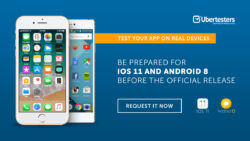Android O New Features

This summer is not going to be boring, and we’ll tell you why. Google developers have worked hard on the annual Android OS update and have recently presented the final Developer preview 4. Now it’s time to take a look at the new features and the API to better understand what all the fuss is about.
This Android O beta is the final beta version. That means it has the images that are in the final hardware system. In addition, the system is very similar to the upcoming official release version that we are all looking forward to. The recently posted release timeline shows that we should expect Android O sometime in Q3 2017. So it’s the last chance for you to prepare your app for the release, and test it in accordance with the new API and design.
| Who can join the Android O beta program? Which phones will be the first to get the new Android O?
For those users who are eager to try the new Android features can enroll into the Android O Beta Program and get the updated Android O version right now.
The list of eligible devices includes the following:
- Nexus 5X,
- Nexus 6P,
- Nexus Player,
- Pixel C,
- Pixel, and
- Pixel XL.
The top recent Android updates
Before diving deep into the new existing features that the Android 8.0 presents to us, let’s take a look at the recently released top Android updates, starting from Android 5.0:
Lollipop
- supports a 64-bit CPU,
- shows recent activities with tasks instead of applications, and
- has voice search for YouTube, Google Play, and other supported applications.
Marshmallow
- has an app drawer that allows a user to scroll apps quickly by showing them in alphabetical order,
- has Android Pay with the new fingerprint API, and
- has a system UI tuner that provides a user with the opportunity to tweak the UI, and to change the phone settings.
Nougat
- has a multi-window view,
- has the ability to quickly switch between apps, and
- contains a file-based Encryption.
What are the new features of Android O? How do you test the new functionalities?
1.Updated notifications
With Android O, you will be able to manage your notifications in a more convenient way. The notification channels aid you in organizing them into some groups based on the app importance. The valuable information from the selected apps can be emphasised while the unimportant information from other apps can be blocked in order not to bother you. There is also an option of setting timed notifications that disappear after awhile.
Now developers can change the notifications color depending on its purpose. They can set alert notifications for bright red and set a more neutral color for less relevant system information.
One more interesting point is that the notification’s content is shown even when it is collapsed.
What should be tested?
Make the testing of the UI detailed. Make sure that the user interface is tested properly and the notifications’ background color matches the other colors of your app.
Ask your team to include the tests of notification text display in their checklists.
Don’t neglect performance testing to check that the timed notification worked as expected, and that they are not left on the screen for ages. Keep an eye on the interruption testing process to guarantee a smooth app flow.
2. Background activities and battery life
Google has taken steps toward trying to increase battery life. This has been achieved by restricting some of the background activities produced by the apps. There are automatic limitations on what can be done by the apps when the app is in the background. The limits are related to background services, location services, broadcasts, etc.
What should be tested?
These limits force developers to create more efficient apps that consume less of the phone’s resources while limiting interference with other services. In order for apps to function without any issues or difficulties, Google recommend all developers to become familiar with the new behavior rules that limit the app’s background activities. .
Your mobile testing team should check the app’s performance by verifying that the app doesn’t crash when it is put into the background or when it is placed back into the foreground. It’s really important to check the app’s behaviour on different devices, especially on the devices that use the customized Android frameworks.
Our crowd testing team has plenty of mobile devices at hand and is ready to help you with the testing process. Click the link for more information.
| Read also What devices you must obviously test you app on
3. Picture in picture
Android O will have a special built-in picture-in-picture (PiP) mode that allows users to watch their favorite videos while using other apps on the device. While you are searching something in one app, the video will be displayed in the separate smaller window. This means that you can watch Game of Thrones while sending a report to your boss.
What should be tested?
- Make sure the app supports the re-sizing of the screen and screen rotation
- Check that the app doesn’t interfere with the service which is in the foreground.
- Write test cases to test the functionality responsible for pausing the app and restoring the activities.
- Involve crowd testers to test the user experience and the overall app impression.
4. Auto-fill API
Another important feature that comes along with Android O is the autofill API. It makes the implementation of the app’s password manager much easier, and it allows a user to store passwords in one place. The auto-fill support makes the general level of system’s convenience and security much higher.
What should be tested?
Security testing is something you should never forget about. Test your login form testing, taking all the use cases into account. The app should pass the integration tests when dealing with third-party password managing services. Make the auto-fill support your app’s strengths.
| Read more about security testing
5. Adaptive icons
Google has introduced an adaptive icons feature that force developers to use new strict design guidelines. Previously, the wide ranges of Android devices made it nearly impossible to create an icon that will be displayed without fragmentation on all of them, including free form Android icons, squircle Samsung icons, etc. This process has now been simplified – when the developer includes a single icon, the system will accommodate it according to the device specifications.
What should be tested?
Though this great feature makes the testing process simpler, it is important to verify that all users have the same icon colors and sizes by testing the icons on multiple devices. If you don’t have enough devices at hand – our professional team of crowd testers will do everything for you.
6. Multiscreen support
Android O users will have an option of using more than one display with their mobile device. If your application supports this feature, the system will automatically detect the appropriate display which the app should be running on, and the user will be able to move the activities from one screen to another depending on his/her needs.
This feature might be useful not only for Android users, but also for those who use Chrome book.
What should be tested?
When it comes to testing the multiscreen support, make sure that the overall app performance is not being constrained , and the app doesn’t freeze if you move the activities between the screens. Ask your testers to do the integration testing to confirm that the app doesn’t interfere with other apps when it works. This should be done on at least one of the displays. Interruption testing, including the testing of notifications, incoming calls, and screen overlays will help you avoid the user’s potential complaints.
|Read more about how to test your app
7. Audio enhancement
The non-standard audio ports have been making the bluetooth headset technology more and more popular, especially with regards to Android users. With Android O, the user experience will become even smoother, allowing the melomans to really enjoy the music. It is implemented by introducing a high quality Sony LDAC codec that plays Hi-Rec. audio over bluetooth.
Summary
While Google is a few steps from presenting Android O to the public, we can say that in spite of its similarity to Nougat, Android O has better control over the system. The structuralized management of app notifications and background activities, makes the configuration of the new OS more convenient. Besides, Android O is forcing developers to save the system’s resources, thus making the battery life longer.
The analysis of the new Android features didn’t demonstrate the great changes that have been made in system Settings, except for the new system icons. Nevertheless, some of the more useful features such as Autofill API, adaptive icons, and picture-in-picture mode were delivered.
The best way to be ready and make sure your product supports Android O is to test it using real people with real devices from the actual locations of your target market. It’s not sufficient to test on 1-2 devices in your office and think that you are ready for Android O. You might be disappointed with the results. To bring the perfect solution to your customers when the time comes, we recommend that you start testing Android O features sooner than later.
Read also: