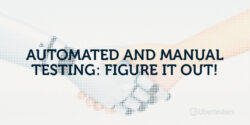Ubertesters API Methods
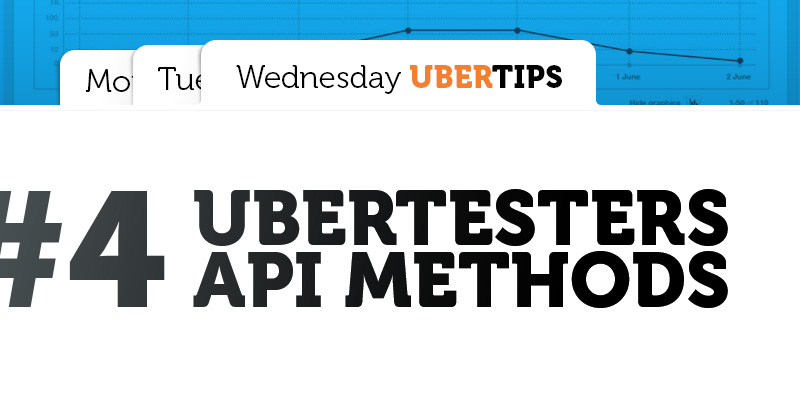
As we know, API (Application Programming Interface) is set of classes, functions, structures, etc. provided by the library/service for using with external software. When API is used to integrate your app with Ubertesters, it defines the functionality provided by the service and allows you to abstract from the exact method it is implemented. The main purpose of any API is to add the functionality to the provided software and to allow customizing it in a simple and powerful way. Ubertesters provides you with the variety of API methods that can be used to make our platform convenient for your project and organization.
What API methods the Ubertesters provide?
We provide API methods that serve to specify what action should be done by our SDK when you are using Manual Ubertesters option, to enable remote logging for your project, etc. The API methods define the actions that the slider and bug submission screen should do. They enable remote logging so you can track the required logs. Select the required API method and put it in your code to check the benefits.
Remote Logging
Remote logging allows you to send an important system event information to Ubertesters server dedicating to storing and archiving this data. To perform remote logging you can use the Log method.
You can check the sent logs in your Ubertesters account in Activity tab > Feeds > Activity Stream.
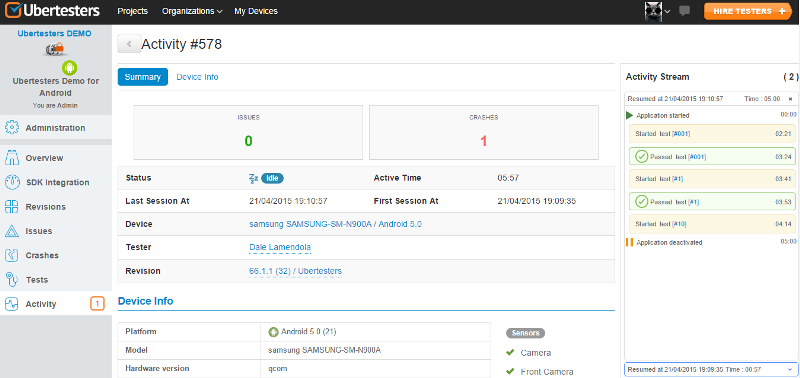
The type of the sent logs depends on the log method you have used during the SDK integration:
| Method | Action |
| LevelInfo | Sends info logs |
| LevelWar | Sends warning logs |
| LevelError | Sends error logs |
How it looks for Android:
import com.ubertesters.sdk.Ubertesters;
...
Ubertesters.logger().info("logs");How it looks for iOS:
[[Ubertesters shared] UTLog:@“text message” withLevel:UTLogLevelInfo];API methods used with Manual Ubertesters option
There is a number of API methods used with Manual Ubertesters option. Manual option allows defining the behavior of the Ubertesters bug submission screen and Ubertesters widget. You can specify the conditions under which the Ubertesters menu will be shown. Would like to call it after some function in your code? – API methods will help.
The range of the API methods used with Manual Ubertertsers option include:
| Method | Action |
| makeScreenshot; | Captures screenshot in the app you are testing |
| showMenuSlider; | Shows Widget (Slider) button |
| hideMenuSlider; | Hides Widget (Slider) button |
| showMenu; | Shows Ubertesters menu |
| hideMenu; | Shows Ubertesters menu |
How it looks for Android:
import com.ubertesters.sdk.Ubertesters;
...
Ubertesters.takeScreenshot();How it looks for iOS:
-(void)someButtonTapped{
[[Ubertesters shared] makeScreenshot];
}
Recent plans
We are going to introduce API method with the help of which you can disable Ubertesters Crash handler. With this method, it is possible to use third-party crash reporters along with Ubertesters platform and receive crash reports for your app from the different service. Stay tuned to our blog to try it.
With Ubertesters API you should not worry about developing and integration of custom features and options – we have developed everything for you. Try it now!