Three Deadly Sins or UX Bugs You Would Better Avoid
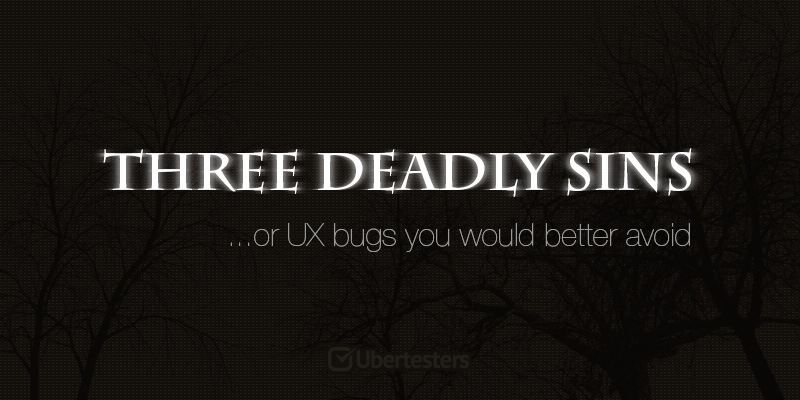
We all know perfectly well that ideal mobile applications don’t exist, that some bugs can be found in even the most stable and reliable apps. But it is important to remember that there are such bugs can completely destroy user experience and therefore can cost you a lot of money. You should know them and try to avoid them at any costs. Let’s talk about them.
Top 3 of the most hated UX bugs that destroy user experience and frighten away a great amount of users.
#1. Bad mobile experience.
This point is especially important if it is relevant to the mobile applications for e-commerce. Generally, the users of such applications don’t have enough time for a research or simply for an insight into the app. They just need to buy the necessary thing as soon as it is possible. That is why they will be especially irritated with slow performance and very unfriendly and inconvenient user interface.
How to avoid this issue:
Make your app plain and simple. Give your users an opportunity to find what they are looking for in the quickest and most convenient way. Such features as automatic spelling corrections, infinite scroll capabilities and one-click features will help to save your user’s time and will contribute to the success of your mobile application for e-commerce.
#2. Cross browser incompatibility.
The main reasons of such bugs are the following:
- Scripting languages;
- Document Object Model (DOM) that is the software interface that doesn’t depend on platform or language and allows software and scripts to gain access to the contents of HTML and XHTML documents as well as to change the contents and structure of such documents;
- Plug ins or add-ons
Possible solutions:
- Edge Inspect that is the online service from Adobe, which allows you to debug web pages directly on a mobile device or phone
- BrowserShots – powerful surcharge online service for testing sites and applications under any browser.
#3. Broken or outdated links.
They have devastating effects on the user factor and irritate greatly by lack of content.
The causes of broken links:
- Old pages and documents were removed.
- Changes made on external resources. When placing links to third-party site, if the site has changed the structure, removed a page or document, to which you refer, respectively, your link is dead, leading to nowhere.
- Incorrect crosslinking of the pages. In case of a change of the page url, a link from this page to a page with interesting material is broken.
The measures aimed at fixing these issues include usage of special tools such as ScreamingFrog spider SEO, Xenu Link Sleuth and W3C Link validation tool that allows you to check the links.
How to check your mobile app for UX bugs?
Lack of usability testing is the main reason of your users disappointment.
If you don’t check you application or site for usability, its content may be incomprehensible, inconvenient for reading and user unfriendly. Using usability testing you can check and improve the efficiency, accuracy, recall and emotional response of your mobile applications. Find out how much it will cost you to launch a perfect user-friendly app.

