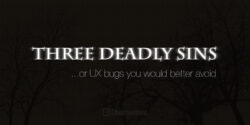Android OS. Evolution: Infographics

Android represents the open source operating system for smartphones and tablets based on the Linux kernel that is being developed by Open Handset Alliance and belonging to Google. Android is rather new operating system, but in a relatively short period of time it was able to compete with such operating systems for mobile devices as Windows, iOS, and became the most popular mobile operating system.
Let’s see what makes Android the most popular operating system.
The main advantage of the Android OS as opposed to Windows and iOS is its openness that enables the developers to create various additions to the OS and make them accessible for anyone. Google Play Market was preinstalled on all devices with Android OS and with its help all users can download any applications they want (it is necessary to mention here that there is a great amount of applications for Android OS, more than for any other operating system).
Below you will find our sweet infographics with information on all Android OS versions and Android OS names. P.S. Check out Android OS's usage percentage among users (as of November 3, 2014) below the infographics.

Android OS versions usage
See bellow data about the relative number of devices running a given version of the Android platform (as of November 3,2014).
| Version | Codename | API | Distribution |
|---|---|---|---|
| 2.2 | Froyo | 8 | 0.6% |
| 2.3.3 - 2.3.7 | Gingerbread | 10 | 9.8% |
| 4.0.3 - 4.0.4 | Ice Cream Sandwich | 15 | 8.5% |
| 4.1.x | Jelly Bean | 16 | 22.8% |
| 4.2.x | 17 | 20.8% | |
| 4.3 | 18 | 7.3% | |
| 4.4 | KitKat | 19 | 30.2% |
This information may help you prioritize efforts for mobile app development. But when it comes to testing your Android app - it's very important to make sure your app works flaweless in the hands of all your users.
With the Ubertesters you have everything you need to do test your Android app thoroughly in one place. Evolution of Android OS. How it all began.
Android OS versions 1.0 - 1.6
September 23, 2008 is the birthday of Android OS version 1.0 that was named Astro, in honor of the famous robot. The developers decided to give each version of the OS not only a digital code, but also the proper name. The first manufacturer of smartphones with Android OS was the company HTC that released the G1 model. At the same time and the first full toolkit SDK 1.0 was presented. With its help any developer could create applications for the new operating system.
Innovations of the Android OS version 1.0:
- The notification bar. It was really unusual and what is more important, it was comfortable. All new text messages, voicemails, emails and more were gathered there. Users could get a complete list of important events with just one click.
- Widgets on the main screen. Widgets are small graphic elements allowing visualize useful information from several applications on a single desktop screen. For example, clocks, mail or search string Google.
- Deep integration with the services of Google. Mail client Gmail, branded cards, synchronization of the calendar and contacts as well as the client for the service YouTube are available for users.
- Android Market that is a store for applications and games.
A new version of Android that is Android version 1.1 was released in 2009. It was named Bender after the famous robot from "Futurama". Fundamentally the new version was error correction. Details and feedbacks have been added to Google maps, saving attachments from MMS and extended period off the screen when using the phone mode. However, virtual keyboard was still absent.
After that all new Android os versions Google named after sweets: 1.5 – Cupcake, 1.6 - Donut, 2.0 - Eclair, Froyo (frozen yoghurt), 2.3 – Gingerbread, 3.0 – Honeycomb, 4.0 – Ice Cream Sandwich. Android OS versions 4.1 to 4.3 were called Jelly Bean, which means jelly candy. The latest official version of Android 5.0 called Lollipop - a sweet new take on Android.
The first "sweet" version of Android that was Android 1.5 Cupcake was released on April 30, 2009.
Innovations of the Android OS version 1.5 Cupcake:
- New widgets for the desktop;
- The animation in the process of switching between windows;
- Google Application updating;
- A new virtual keyboard with auto-complete feature;
- Support of the Bluetooth profile A2DP;
- Changes in the browser (search by page, copy and paste).
Four months later the version of Android 1.6, named Donut was release. The most important change was the opportunity to work at different screen resolutions, and support of the CDMA networks.
Innovations of the Android OS version 1.6 Donut:
- Updated application of Android Market. As a result the screenshots to applications appeared;
- Updated gallery. Users got the possibility to delete several objects simultaneously;
- Updated search function that allowed users to search among their bookmarks, history, contacts, and search in the Internet from their main screen;
- Updated voice control;
- Updated support of the CDMA / EVDO, 802.1x, VPN, gesture control, as well as functions of reading text Text-to-speech;
- The rate of the camera was increased by 30%
Android OS versions 2.0 - 2.3
On October 2009, Google presented three Android Versions at once. They were Android 2.0, 2.0.1 and 2.1, and their name was Éclair. All these versions of the operating system were crucial on the stage of transition to a truly stable and fully functional operating system.
Innovations of the Android OS versions 2.0/2.0.1/2.1:
- A new list of contacts;
- Updated user interface;
- The functionality of the camera was improved;
- Updated Web browser with support for HTML5;
- Updated application of Google Maps;
- Added support for Bluetooth 2.1;
- Virtual keyboard was refined.
In 2010, Google introduced the next update of the operating system of Android. It was Android 2.2 Froyo. This version is remembered by many users as the most stable one with minimal resources consumption and excellent main memory management.
Innovations in Android 2.2:
- Support of Adobe Flash 10.1;
- Ability to use the device with Android OS as a modem and access point Wi-Fi;
- Ability to install applications on the memory card;
- Integration with Microsoft Exchange;
- New "hot" keys at startup screen.
On December 2010, a new version, Android 2.3 Gingerbread was released. It still can be found in inexpensive devices. The appearance of this version of the operating system of Android was a breakthrough in the world of software for mobile devices.
Changes in the Android OS version 2.3:
- Added support for NFC;
- Changes in the user interface;
- Added support for video calls via SIP;
- Added support for the video format WebM;
- Optimized system activity;
- New file system of ext4.
Android OS versions 3.0 - 3.2
At the beginning of 2011 Google presented operating system Android 3.0 with code name Honeycomb that was designed only for top tablets with screen resolution at least 1280 × 800 pixels.
New features in Android OS 3.0 Honeycomb:
- Support for virtual desktops;
- Convenient function menu;
- Improved keyboard;
- New function of connecting the mouse, keyboard and video camera via Bluetooth and USB.
Android OS versions 4.0 - 4.4
In the end of 2011 a new version of the operating system Android was introduced. It was Android 4.0 Ice Cream Sandwich that ended the process of fusion smartphone and tablet versions of the operating system. Ice Cream Sandwich includes a fully modified list of applications completely redesigned home screen, and a new font Roboto, which is great for displaying text on the screen with high pixel density.
New features in Android 4.0:
- New user interface, that is a bit similar to version of Honeycomb;
- Ability to create folders with applications;
- Improved multitasking;
- Ability to take screenshots of the screen;
- Added zoomed widgets;
- A single calendar and visual voice mail;
- Improved voice input engine;
- Added various effects in the process of shooting video.
On June 27, 2012 Google presented a next version of the operating system. That was Android 4.1 Jelly Bean. The new version of the operating system is also famous for a number of useful changes and innovations, although still a matter of debate as for the design.
In the fall of 2012, the version of Android 4.2 was released. Primary focus in Android 4.2 OS was paid to amplifying the productivity. Animation was improved. A new control panel was added. User got the access to widgets and the camera directly from the lock screen. One of the significant innovations of the operating system Android 4.2 was support Miracast. This feature enables users to wirelessly broadcast video or audio content from a mobile device to the TV.
On July 24, 2013 Google introduced a new version of the operating system - Android 4.3 (also Jelly Bean). In addition to changes in the interface in Android 4.3 Jelly Bean introduced a number of improvements aimed at increasing the productivity of the system. Android 4.3 runs faster than any previous versions of Android.
On October 31, 2013, Google officially presented the new operating system Android 4.4 KitKat, which became one of the greatest achievements of the company since its inception.
This version has upgraded services of Google Play. Now they have version 4.0 and will no longer support applications for the Android 2.2 Froyo. Most of the changes in Android 4.4 KitKat have been made to improve and optimize the work on devices with RAM of 1 GB.
List of changes in Android 4.4:
- Built-in support of IrDA;
- Ability to record what is happening on screen;
- New user interface system;
- New design application QuickOffice
- Ability to use the lock screen while listening to music, using «Chromecast» to control the TV;
- Added support for streaming HTTP;
- Added support for full-screen applications;
- To improve the performance of SurfaceFlinger OpenGL ES has been updated to version 2.0;
- Improved design of the application menu and desktop;
- Chromium WebView now works based on Chromium HTML5;
- Smilies Emojis now available in a standard keyboard.
Android OS version 5.0
A new OS Android L (Android Lollipop) - the next generation of one of the world's most popular mobile operating system was announced on November 3, 2014.
The new version of the operating system was graphically updated, and now user interface unified for absolutely all devices like smartphones, tablets and even televisions.
List of changes in Android 5.0 Lollipop:
- Manual brightness settings for certain conditions. Adaptive brightness will work depending on the lighting conditions;
- Voice search for YouTube, Google Play and supported applications;
- Improved mode for people with poor eyesight;
- The user interface is adapted for quick access to video content;
- A more serious graphics, enhanced audio, video and camera features;
- Automatic synchronization of your Google Play applications with the new smartphone or tablet based on Android 5.0 Lollipop.
Today we start thinking that technologies have reached their peak, but none of us can assume how the world will change over the next few years, as well as Android OS.
It is not a luxury but a necessity to support all popular Android OS versions. Test your Android app today to make sure your users enjoy all the advantages of your app with their current Android OS version.