An Ultimate Guide: How To Test Desktop App in the Real World

What is desktop application testing?
A desktop application is a program running on a desktop operating system that many users use every day. Despite the fact that software is gradually moving to the cloud, desktop apps are still in demand and will be here for the long run. So the real desktop app developers should focus on making high-quality products that will run smoothly and meet users’ expectations. Desktop application testing is carried out to find flaws and bugs in software and determine weaknesses to be improved. Thus, it is an essential stage of developing a product that all developers should approach seriously. QA Engineers engaged in testing desktop applications try the programs on various devices to test the availability of all the functions and features of the program for all users worldwide.
Desktop testing provides:
- High level of performance. A flawless set-up with no lags or errors sets the quality level of the software. That is why desktop performance testing is so important. Provided such a seamless performance, customers will face no troubles while working with the software, no matter what hardware they use.
- Smooth user experience. It is crucial for software developers to create a product that is easy to use, with a clear and convenient design.
- Correct priorities. In the testing process, testers reveal some weak sides of a desktop app and help understand which of them demand urgent correction to improve the product`s quality.
- Brands’ image. The more users remain happy after using your software, the quicker the word about your product will spread around the globe and the more customers you will receive.
Now that you know how crucial it is to carry out application testing, let’s move on to its best practices.
Best practices for desktop app testing

- Come up with a web application testing plan. Draw up the requirements for testing and make sure your team got a clear understanding of them. Provide information on what the application under test (AUT) should be like, outline a specific state of the application, what data it should include. Finally, outline the best way to create, use, and remove those data.
- Pick an element locator strategy. You need to find a solution that would check the users’ interface elements. The team should pick a proper tool for a certain AUT that will show necessary data during the testing: name, ID, etc.
- Minimize project maintenance. Test designs and tool usage require proper management to enable smooth desktop app testing. A low-maintenance strategy implies prioritizing the reusability and maintenance of test artifacts at each stage of desktop app testing.
Checklist how to test desktop app
Here are the main areas for desktop apps testing.
Functionality testing
As a result of this testing, it will be clear whether the app meets all the functionality terms or not. This type of testing includes:
- Forms. Checking the date field, pop-ups, email, and other field parameters. A tester should check if all the errors are colored in red and mark all necessary fields.
- Confirmation messages. Check if such actions as an update, close, or delete are accompanied by confirmation messages.
- Other. Check the test time out, email, check if there is redirection to an error page.
Usability testing
Usability testing is all about making the application clear and convenient for the users. In this case, crowd testing can benefit the most because it implies putting the product in the hand of actual users who try it and finding out if it is appropriate and clear. So usability testing evaluates the desktop app’s functionality by watching how real users complete its actions. It helps identify areas of uncertainty and find a way to improve user experience.
This method ensures that users will not be lost or confused using the app and will be able to complete the key tasks they need from the app without facing usability problems and bugs. Besides, usability testing aims to create a pleasant experience while using the product.
Performance testing
There are performance testing instruments applied to carry out this type of testing, they check if the software meets the required performance.
Security testing
It helps to find security gaps in the desktop application:
- Authentication. It does not allow data leakage; it provides access only for registered customers through username and password. The old password does not allow access to the program. When the same login is entered several times, it causes alert mechanisms or blocks the account.
- Access permissions. Specific data stored on the software should not be available for edition, only through access permissions. This will protect the product from data loss. Source code should not be visible.
- Session management. It ensures that randomly generated session IDs have their expiration date and are used only for authentications.
- Data transmission security. Check if personal information like account numbers and passwords are transmitted with proper security protocols. Verify that users’ data is encrypted by default.
- Malicious command injection. Check if there are SQL or XSS vulnerabilities and remove them.
Compatibility Testing
Some types of desktop applications may not match some hardware or software installed on users’ devices. That is why it is crucial to check if a particular desktop app fits the software and hardware elements it is supposed to operate with. This testing is carried out manually and on various devices, and many operating systems and finds all the incompatibilities. In addition, it is crucial to test on different screen sizes to make sure that the app is working well on many hardware versions. It’s all about the functions, graphics, design, and display correctness.
Regression Testing
Regression testing implies testing parts of the app to make sure that new updates haven’t caused new bugs that weren’t there before. In the regression testing process, QA engineers test the areas of the app that the updates could have affected or the entire application after any single update has been implemented. Manual regression testing provides the most realistic mobile testing, and it is much more efficient than automating desktop applications testing.
Manual regression testing includes the following steps:
- Decide on your regression testing strategy for this round;
- Make the list of updates made to the product;
- Think about what additional features those updates could have affected;
- Decide what known problem areas or additional testing components can be included;
- Make a bug report with steps to reproduce, screenshots, videos.
Benefits of desktop app testing with Ubertesters
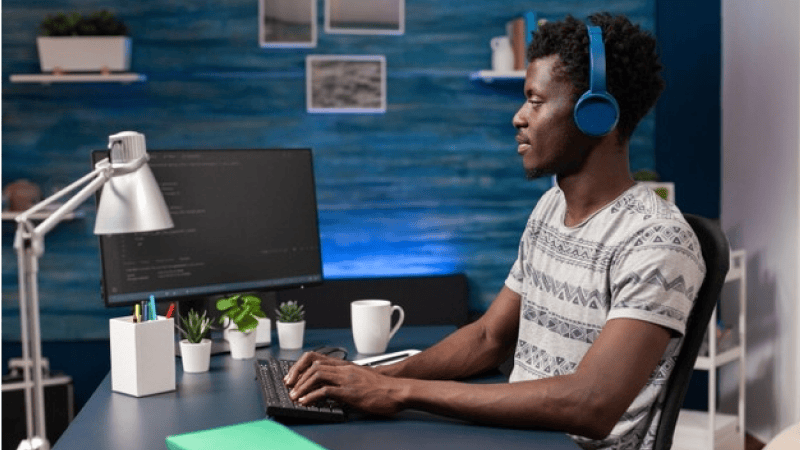
Ubertesters is one of the biggest crowdtesting firms that provide outsourcing quality assessments of digital products remotely by specialists worldwide. The company was founded in 2014, and since then, it has become the world’s leading testing solutions service provider with hundreds of clients globally. The company has an enormous community of freelance beta testers and QA experts who work remotely and test various software in real life and on all possible devices. Key features of Ubertesters:
- Creativity, innovation approach
- Transparent work and business ethic
- Focus on clients, respect every customer
- People working in the Ubertesters team are professional, committed, and passionate about their work
- Employees are highly respected and valued.
The company’s testers, we call PrimeTesters. They operate in more than 120 countries and are always available. An extensive team of experienced specialists worldwide can carry out large-scale QA testing and user experience testing on numerous possible devices. Here are the benefits of desktop testing with Ubertesters:
- Testers from all around the globe. The company reaches over 120 countries, supports 150 languages, and makes sure that the client and the tester reach a mutual understanding of the task. A client should name a country and in what areas one leads business, and the Ubertesters project managers will pick the high-profile testers team that will meet all the client’s needs.
- Dedicated specialists. The Ubertesters team selects the testing team according to your business direction and needs. So people who will test your program will be definitely dedicated and committed to the area you work in. Experts are motivated to do their best to make your product flawless and to understand its users’ needs.
- Save your time and money. The company aims to satisfy all the client’s needs completely, so its experts strive to reach the best quality of work and strive for perfection, rather than just meeting the deadline. As a result, they provide the most cost-efficient service, as they know the niche of software testing better than anyone on the market. The company has related specialists for absolutely any project.
- Any device. As mentioned above, the company’s specialists work all around the world. When the company gets a new client, it selects proper specialists from this niche for testing the product. Those people know a particular digital product, its target audience’s needs and requirements, and even devices that the audience uses. Understanding the end-user that will use the software will make the testing much more efficient and bring your product closer to your target audience.
Conclusion
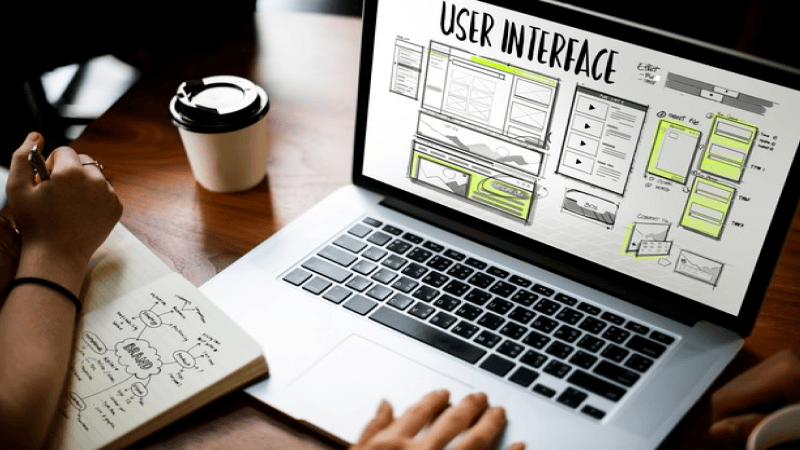
A smooth, flawless operation, user-friendly experience, perfect performance are the main things customers value when using different desktop applications. Even though most programs now move to the cloud or mobile environment, many users still prefer desktop software. Along with numerous software developers emerging on the market and many innovative solutions, there is a big competition among them. And the end-user will pick the one that provides correct, smooth, flawless work with no leggings and errors.
That is why testing the desktop app is an essential stage before releasing the program. Desktop app testers are aimed at searching for bugs and flaws, mistakes, security gaps, etc, marking them all and passing them back to the developer for fixing. Specialists working as software testers use products on different devices and check the availability of all the product functions for all users around the world, considering their needs, niche requirements, language, and even particular devices . The Ubertesters company is leading in the crowdtesting niche.
The company covers all the clients’ needs and has relevant, experienced, and professional experts in all possible niches. Testing specialists are picked according to the business field and country, with an understanding of the target audience's needs, and, of course, perform deep and quality testing across all the parameters such as compatibility, regression, security, functionality, performance testing.

