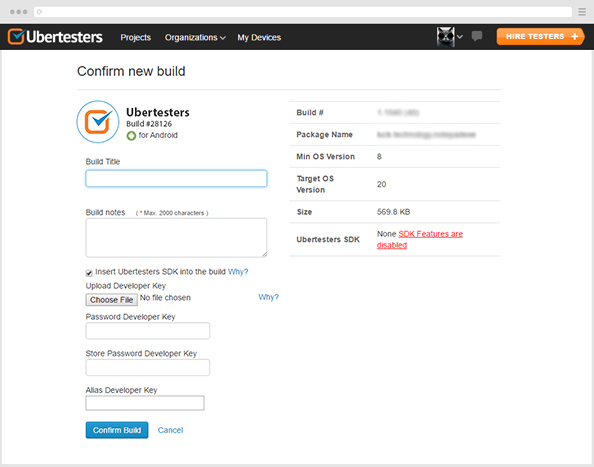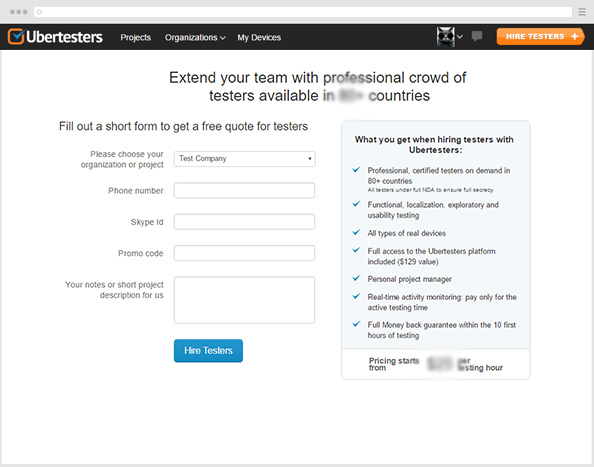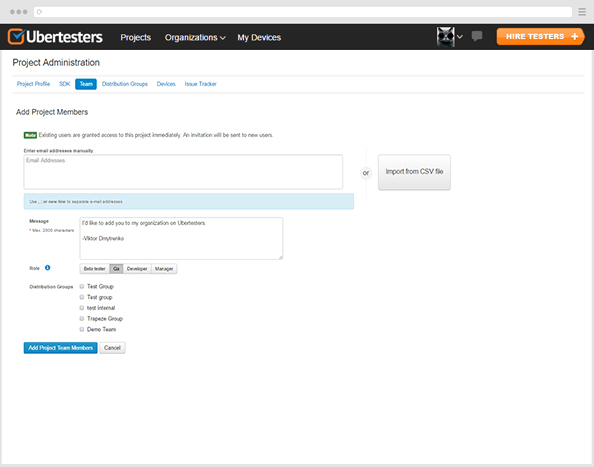How to migrate from TestFairy to Ubertesters

The diversity of mobile testing platforms on the market today allows customers to choose a service that precisely suits their needs. After thorough investigation and considering all the pros and cons, it’s time for the product to be chosen.
However, it may happen that you find a new mobile testing tool that makes your efforts more efficient than your current instruments. In this case, it’s time to think about migration.
One of the main points that you need to consider when switching to another mobile testing tool is how easy and safe the transfer is.
What do you need to know before migration?
1. SDK usage
Ubertesters provides a convenient and flexible way of using platform features. We offer build distribution with and without SDK integration.
In the instance that the SDK is integrated, you’ll receive numerous useful features such as bug reporting tools, crash reports and support for test cases.
There is an auto-insert SDK option for iOS and Android which eliminates unnecessary time spent on your build integration.
2. Testers
You can test the app with your internal testers team. However, if you don’t have enough testers or you need to perform tests in specific conditions, then we are ready to assist you.
Our ‘Hire testers’ program permits you to use our own database of community of worldwide professional testers including a huge range of real devices for “in-the-wild” real-life testing.
3. Video recording
Ubertesters records the testing sessions for iOS and Android apps in order to provide the client with a visual representation of the tester’s activity. You can conveniently observe how exactly a bug was reproduced or what happened before the app’s crash. The user’s step-by-step actions, network and CPU dynamic graphics alongside the video help you analyze an app’s performance and understand the exact cause of an issue.
4. Secured builds distribution
Builds are distributed with the help of Ubertesters and are well protected from unauthorized access. You can grant a particular user access to your app and revoke it at a later date. If the build is not shared with a tester, he will not see it in his account and will not be able to install the app.
What should you transfer to Ubertesters?
1. Testers database
It is not convenient to invite previous testers, one by one, to your new projects. Instead, you can transfer the existing email database from your current service.
From the side of TestFairy: log into your TestFairy account. Go to Testers and click on the Export button.
From the side of Ubertesters: log into your account, go to your project and select the ‘Overview’ page. Click ‘Invite new member’ to attach .csv file and to import the email addresses.
2. Test cases
TestFairy does not support test cases, but if you have a ready test suite that your team is using to better perform functional, UI and compatibility testing, then you can import it to the Ubertesters dashboard within a few clicks.
From the side of Ubertesters: log into your account, go to your project and select the ‘Overview’ page. Click on Tests menu > Manage Tests. Click on ‘Import’ to upload your test suite in .xlsx format.
Ubertesters has numerous unique features that are not offered in your current mobile testing tool. We’ll help you test your app more efficiently with our advanced tools. If you want to migrate from TestFairy and you are interested in our service, then we advise you to try it here.
Have a great search of Testfairy alternative!