PrimeTesters
Community
Primetesters is the home of the large global community
of freelance testers working with Ubertesters, a leading
global provider of crowdsourced testing services.

Primetesters is the home of the large global community
of freelance testers working with Ubertesters, a leading
global provider of crowdsourced testing services.

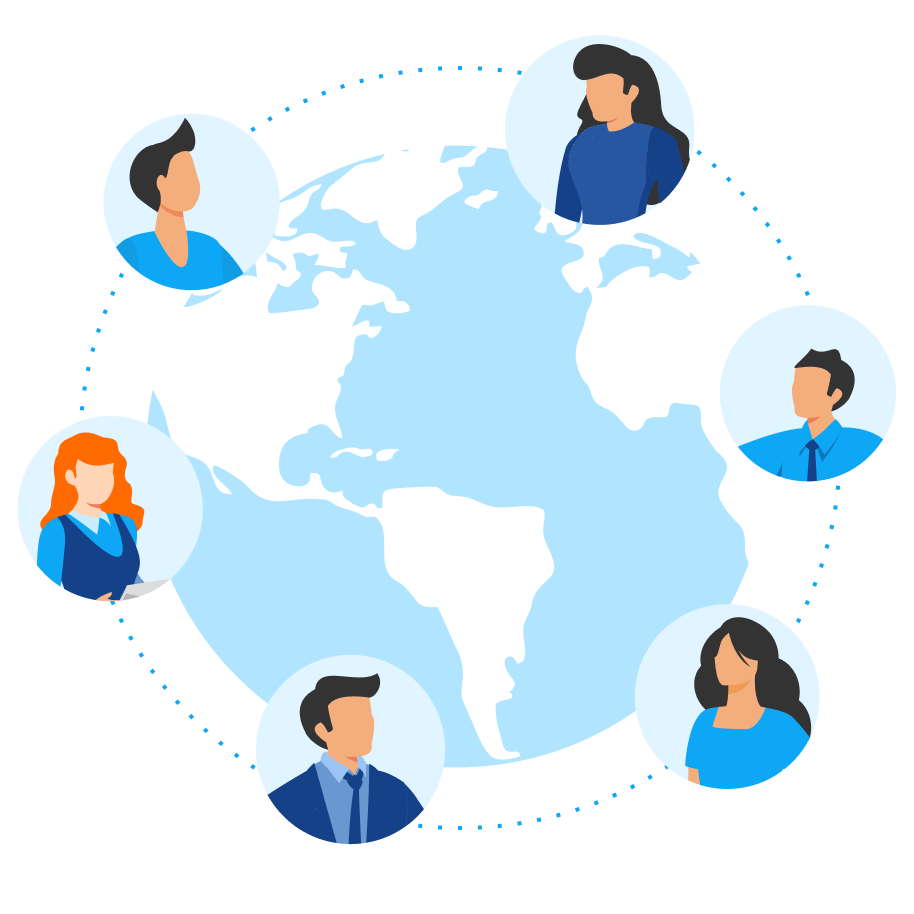
Our community unites over 75,000 passionate testers from
around the world working on exciting projects.
Our testers are professional and curious individuals who
provide valuable user feedback and find quality defects.
Our open dialogue with the community allows us to address
challenges and improve the testing experience while enabling
testers to earn money doing what they love.
Take the time to review each recommendation and share your
thoughts in the comments section.

Here is a list of tips for those who want to create a flawless and successful application with the maximum number of satisfied customers.

Ubertesters provides global payment testing using real users, real devices, real accounts, and real banks across more than one hundred fifty countries. This two minute video explains how our worldwide network of testers validates your checkout, deposit, and withdrawal flows under real conditions. If your product depends on payments, subscriptions, deposits, or withdrawals, Ubertesters is the most flexible, scalable, and affordable way to ensure every transaction succeeds.

Take your skills to the next level with our insider tips and tricks, offering practical and actionable advice to help you succeed in your profession.
Get ahead of the game and find quick solutions to common problems
by exploring our informative FAQ, before contacting support.
To sign up for Ubertesters, visit our website at www.ubertesters.com and click the "Become a tester" button. Fill out the registration form with your name, email address, and create a secure password. Once you've submitted the entire onboarding process, you'll be a registered member of Ubertesters and can start exploring testing opportunities.
To become a beta tester, you simply need to fill out your profile with complete and updated information, demonstrate responsibility, reliability, and a desire to start testing. In addition, you should have at least an A2 level of English proficiency.
For those who aspire to be a QA tester, the requirements are more rigorous. They need to demonstrate their expertise in their profile information, pass both the theoretical and practical exams, possess strong soft skills such as responsibility, reliability, communication, teamwork, and organizational skills, and have at least an A2 level of English proficiency.
The approval process for becoming a QA tester in Ubertesters includes a theoretical exam, which provides immediate results upon completion, and a practical test that can take up to 3 working days to review and respond to, depending on the number of new applicants. However, if your goal is to become a beta tester, you can start working on beta-testing projects right away without any approval process.
If you have an Android phone, you can download the Ubertesters Hub Application by following these steps:
Just so you know, these instructions are specifically for Android devices. If you are using an iOS device, please refer to the instructions provided for iOS users which you can find below.
If you are using an iPhone and want to download the Ubertesters Hub Application, please follow the step-by-step instructions below:
Note: Please be aware that the steps outlined for iOS are in compliance with Apple's policies, which require third-party apps to undergo this process for installation.
That's it! You have successfully installed the Ubertesters Hub Application on your iPhone.
To create your Ubertesters profile, log in to your account and click on the “Manage profile” tab. Here, you can provide information about your skills and experience, as well as your testing devices. Make sure to fill out your profile completely and accurately to increase your chances of being selected for testing projects.
If you've completed your account setup and profile but haven't received any testing projects, it could be due to limited project availability, specific project requirements, or competition from other testers. Please ensure that you have provided all the available information about yourself, including your location from country to town, and listed all possible devices and skills for testing, including your interest in payment testing projects. Be attentive and regularly check your email for any project invitations. Your opportunity to shine and test with us will surely come!
Ubertesters is a crowd-testing platform that connects businesses with a global network of professional testers. We offer a range of testing services, including functional testing, usability testing, localization testing, payment testing, and user feedback among others. Testers can sign up for free on the platform, fill out the information about their skills and devices, and be invited to testing projects that match their skills and experience.
Once you sign up on Ubertesters as a QA tester or beta tester, you become an active member of our community. Our team will notify you via email when we have a project that is relevant to you, so please be patient and apply for the project if you like it and have the time to take part in it.
At Ubertesters, we provide a variety of testing projects that span different industries and sectors. Our testing services cover several types of projects, such as functional testing, usability testing, localization testing, payment testing, user-experience, and many others.
Within the Ubertesters team, there are key stakeholders you should be in touch with:
Don't hesitate to reach out to the Project Manager for project-related questions and the Community Manager for information on general processes. They are here to support and guide you throughout your testing journey with Ubertesters.
Ubertesters provides testers with a few communication tools to interact with project managers and team members during testing projects. Email is the primary mode of communication, and testers can also use different messengers to communicate quickly during test cycles, such as WhatsApp, or other tools. You are free to choose the communication method they prefer, but regular communication with the project manager and other team members is highly encouraged to ensure they have all the necessary information and resources to complete the testing project successfully.
You can use the Ubertesters platform to report bugs and issues found during testing. The platform provides an internal bug reporting tool that enables testers to submit detailed information about the issue, including screenshots and videos. To ensure a quick and efficient resolution of the issue, testers are encouraged to provide as much information as possible. Additionally, we offer a helpful tutorial in both video and PDF formats to guide testers on how to create a bug on the platform.
You will be paid for your testing work via one of the available payment methods on the platform. You can select your preferred payment method from the available options and ensure that your payment details are up-to-date and accurate.
We offer several payment options to its testers, including PayPal, Amazon gift cards, Upwork, and bank transfers. Some of the payment methods have their own minimum payment threshold and fees, so we recommend reviewing each option carefully before making a selection.
The payment schedule and frequency may vary depending on the testing project you are working on. Typically, testers are paid no later than the end of the following month after the successful completion of a test cycle.
The payment rate for different testing projects on Ubertesters can vary based on factors such as project complexity, duration, and testing requirements. We guarantee timely payment for all completed test cycles, and to ensure that, we request testers to submit their testing hours as soon as possible after finishing the test cycle. This helps us to accurately track the progress of the project and ensure that we pay our testers on time. We also recommend testers work on their rating grade as it’s the easiest way to impact the hourly rate.
You can track your testing progress and earnings on Ubertesters in your personal profile on the “My financials” section of the platform. This section provides a comprehensive overview of your testing activities, including your earnings, payment history, and project status.
Our community managers are always ready to assist you. For a quick and
efficient resolution to your queries, please check our FAQ section first before
reaching out by clicking the "Contact" button for a live chat on our platform.

Our guidebook provides all the necessary information, tips, and guidelines to ensure a smooth and efficient experience within the community. It covers all the critical aspects of the onboarding process, workflow, and payment details, making it a valuable resource for testers to familiarize themselves with the community and its functions. By taking the time to read the guidebook, you can avoid confusion or misunderstandings, allow yourself to participate fully, and take advantage of the available opportunities.