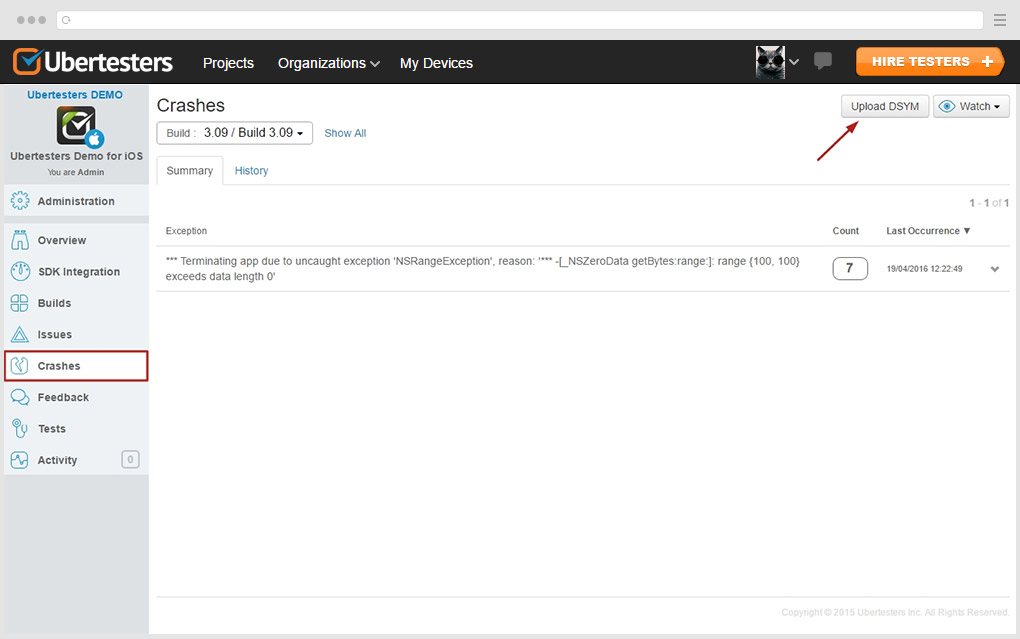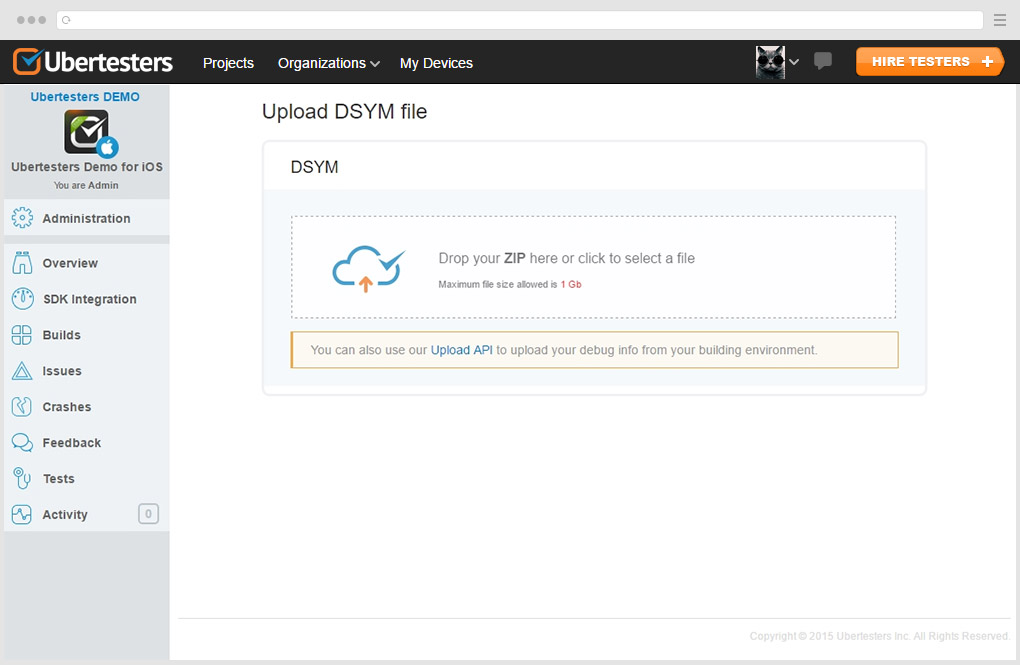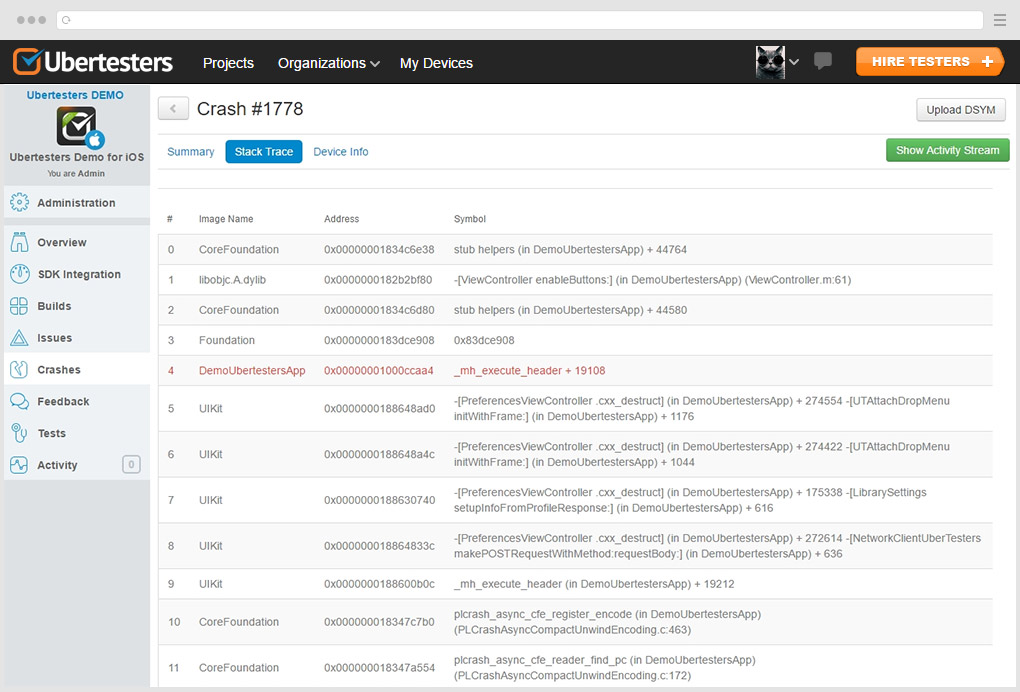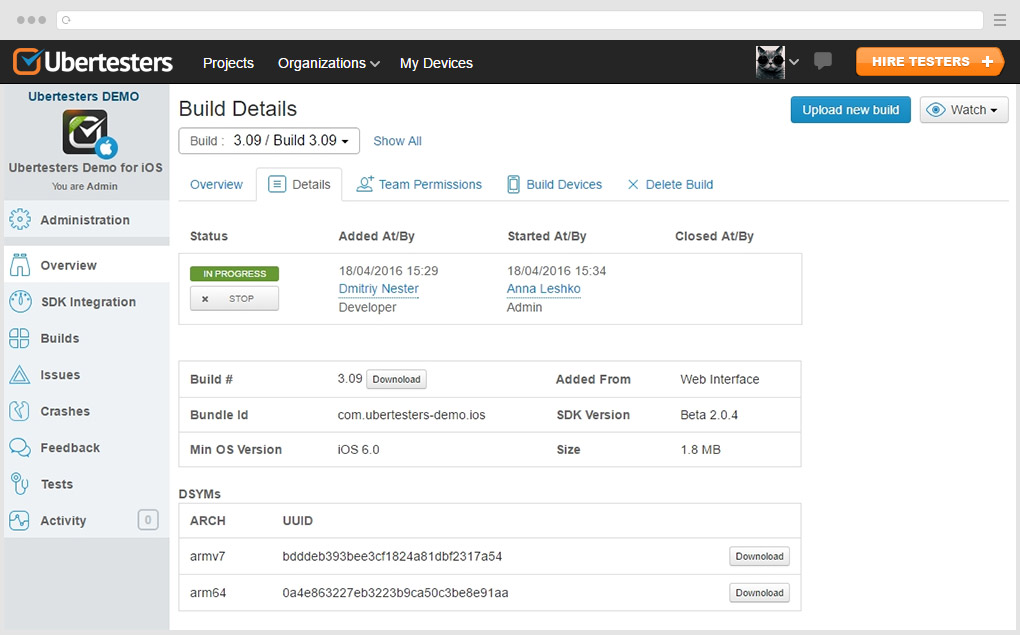Three simple steps to get iOS symbolicated crash reports
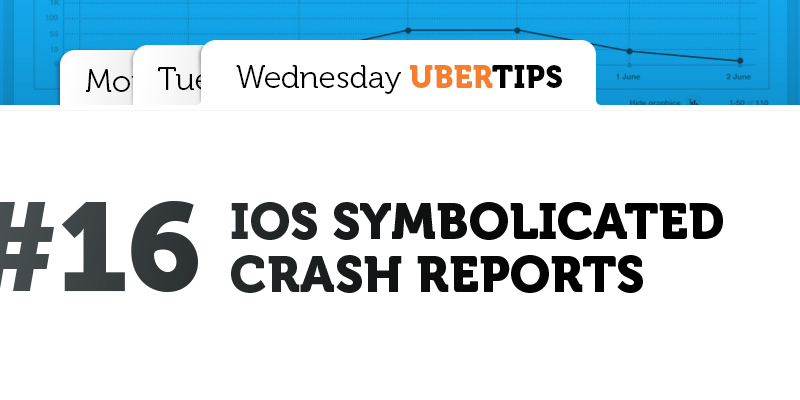
We always try to make your mobile app testing experience with Ubertesters platform even better. That’s why our team released iOS crash logs symbolication. We hope to satisfy the needs of the developers who struggled to have the reports be more informative with the latest application testing tools. Now it’s much easier to find the cause of the bug and to fix it.
How it works
When the crash is caught during the Ubertesters iOS app testing session, its crash log is sent to the server and is available in your account in the ‘Crashes’ section. By default the crash logs are shown in the encoded way and contain the general information only. To be a step ahead and to have the details of the crash, you need to follow just three simple steps:
1. Navigate to your project and access ‘Crashes’
3. Drag and drop the dSYM file to window that appears.
4. Once dSYM is uploaded, all the iOS crash reports will be shown symbolicated.
If your app supports several architectures, please upload dSYM files for each of them.
Now if you are tired of re-checking the crashes in your Xcode and would like to speed up the process - our latest update is for you. Try the new Ubertesters iOS SDK with crash log symbolication support today.