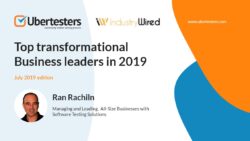Easy Ways to Boost Your Mobile App Testing Skills

Easy Ways to Boost Your Mobile App Testing Skills
The mobile application testing continues to be an integral part of the job of almost any skilled QA Engineer. Most professionals use a wide range of advanced utilities and mobile testing tools for making the testing process as precise as possible. Is there any universal software for application testing most companies use? What is the best way to improve QA management in your company? We’ve collected a number of must-have solutions for making the testing process easier, deeper, and much more effective.
Top Tools That Will Improve Your Testing
Emulator and simulator software. These are incredibly handy solutions for those testers, who have a limited number of devices. You don’t need to obtain all iPhone versions to test the app on iOS gadgets – professional emulator is always ready to help. The most popular programs for making UX/UI testing and other types of tests for various types of devices are XCode, AVD, and Genymotion. However, these are the most expensive solutions compared to crowd testing services, real devices and real people.
Note: Although testing on virtual devices can provide you with tons of useful information, using physical devices is still preferable. This way, using the services of a crowd testing company might be a great option.
Network configuration tools. The performance of modern devices is tightly connected to the type of network they use. Therefore, it is important to have special tools that will allow you to configure its settings. Network configuration tools will be exceptionally useful in case you need to imitate a bad Internet connection or lost data packets. Network Link Conditioner is likely to become the best solution for making advanced network settings for most types of gadgets. If you are looking for proxy testing tools, it might be a good idea to try Charles or Fiddler. By the way, don’t forget about API testing utilities: Postman, Insomnia, Paw, and others.
Automation testing solutions. Most experienced testers will tell you that Selenium is the leading program for performing automation testing. However, this is not the only solution for making tests in a fast, reliable, and top-notch way. In case you are new to automation testing, it is recommended to begin with Appium. This application is more user-friendly to beginners and will help you learn the basics of performing the automated tests. Among the other good alternatives, there are Kif, Robotium, and Frank.
In case you need a tool, focused on mobile operating systems, consider choosing XCUITest for iOS devices and Espresso for Android. These two are easy-to-use and configure that is highly valued by most beginners.
Manual testing. This is the process of manually testing software for defects and it should not be ignored, especially in digital testing. By playing the role of the end user and using most of the features with real devices, under real life conditions – you can provide extremely valuable feedback. Manual testing should be the first thing to test on a new product (before doing any automation) and it’s a necessary step to check the automation testing feasibility. Manual testing does not require any special tools, but it’s recommended to use good reporting tools such as Jira, YouTrack, RedMine, Ubertesters and many more.
Exploratory testing. Writing standard test cases is good but not perfect for some projects. Therefore, some expert QA Engineers perform exploratory testing aside from classical test cases to better understand the app’s weaknesses. With exploratory testing, you can find bugs and crashes in completely unexpected places and conditions. The exploratory testing is one of the most important types of testing services. As a rule, you don’t need to do anything to order this kind of service – the entire testing job is done by professional QA Engineers.
Beta testing tools. How will a certain app behave when you install it from the store? Will everything be okay in case you decide to update it from the current version? To check these features, you will surely require some professional tools for beta testing. Test Flight is one of the greatest apps for these purposes. Another alternative is the Ubertesters beta testing management platform. The platform allows you to also distribute your builds among testers, get crash reports, video recording of the test sessions, manage the testers and much more.
Note: beta testing tools such as TestFlight usually require having a certificate for the app, so don’t hurry up to use them in the early stages of your project. The Ubertesters platform does not require to pre-approve the app in the store, thus, it might be a better alternative for build distribution and a beta testing tool.
Alpha testing tools. Almost any test case requires using Alpha testing. The truth is that this type of testing is really useful before the release and on the early stages of development. If you don’t know where to start, it is recommended to try the most popular solutions that are widely used by most experienced testers. AppBlade, Ubertesters, Google FireBase, and HockeyApp are among the greatest options for Alpha testing.
Application analysis software. These tools are great for reporting bugs and crashes with the help of simple and comprehensible charts and diagrams. Different tools have various advanced functions, so it is better to test a few programs to find the best one to suit your needs. AppSee, CrashLytics, and FireBase are among the leading application analysis tools that are available on the market. Each one is unique and focused on different testing areas.
Pro Tips for Better Testing Results
- Device rotation. Always try to rotate the device when performing certain types of test cases. It might be really disappointing to find out that the app completely crashes when you just rotate the position of the smartphone.
- Change location. If you are testing some features that are connected with time or language (for example, some apps that offer delivery services), it is greatly recommended to try switching these options to make sure everything is working properly.
- Notifications. Notifications is another feature that requires more precise testing. Don’t stop with only displaying the notifications – it is also important to test the possible interactions and send the user to the required screen or app.
- Responsive testing. Responsive testing is designed to check whether your application perfectly fits screens of different kinds of mobile devices, such as smartphones and tablets. It is recommended to test your app on real devices with various screen sizes.
Note: Crowd testing might be the best alternative for a company to do real-life manual testing, using real people and real devices. Crowdsourced testing can make sure your digital product works well in the actual target market (geography around the world), with a variety of real devices (and there are so many Android devices out there), with different OSs, screen sizes, carriers, etc. So, as a tester, you should consider signing up for one of the crowd testing platforms. You can enhance your testing skills while making extra money on the process.
All in all, mobile testing requires lots of skills and deep knowledge for making solid and effective tests of any level of difficulty. Moreover, the testing space is constantly developing, new solutions and tools appear on the market, making the QA process even more complicated. It is necessary to keep in touch with the newest trends in the market to become a real professional.
In case you are looking for expert help with testing your digital products and applications on a wide range of devices in different geographies, using a variety of real devices, with many OS versions and different carriers, or get pro assistance in all types of testing services, don’t hesitate to contact us at sales@ubertesters.com .