Best Localization Testing Practices for Right-to-Left (RTL) Languages

It takes more than getting to market to truly connect with users. To actually reach them, you need to speak their language and display it properly. For RTL (right-to-left) language users like Arabic, Hebrew, Persian, and Urdu, a distorted or broken interface is not merely a glitch, but a barrier to even trying your product.
When RTL localization testing takes a backseat, the result is messy layouts, navbars in the wrong direction, truncated text, and a general sense that the product wasn’t built for them. The solution? Crowd testing. Real people, in real settings, uncover the cultural and usability issues the automated tests can’t, so your product will be like it’s from anywhere.
Understanding RTL Localization
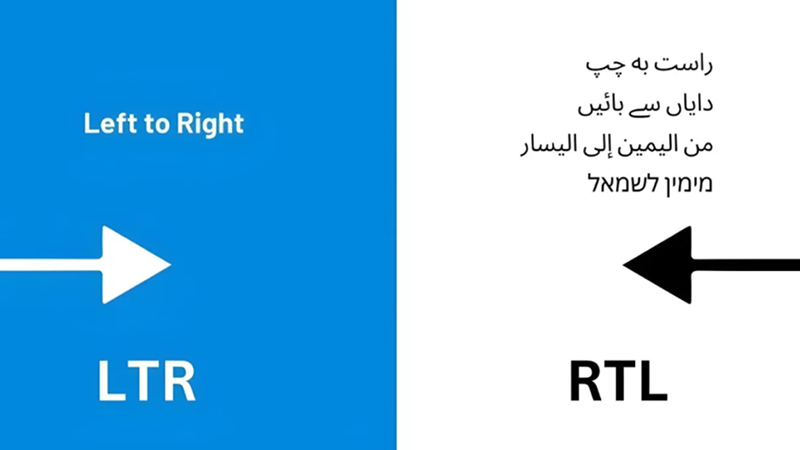
The difference between right-to-left and left-to-right language testing goes deeper than font file switching.
What Sets RTL Apart From LTR
At the surface, RTL refers to writing from right to left. Beneath, RTL affects:
- Text direction and paragraph alignment.
- Mirror images of complete layouts: navigation, icons, progress indicators, and even animation.
- Cursor movement, selection behavior, and caret position inside text boxes.
Who Uses RTL Scripts?
Among the most widely used right-to-left (RTL) spoken languages are Persian (Farsi, Dari, and Tajik), Urdu, Arabic, and Hebrew, collectively spoken by hundreds of millions of people. Arabic alone has perhaps 380 to 420 million speakers worldwide, and is therefore among the biggest app and services markets. Hebrew, to put this in perspective, has about 9 to 11 million speakers today, the great majority of whom live in Israel.
Persian is spoken by tens of millions in Iran, Afghanistan, and Tajikistan, and estimates are around 70 to 130 million based on what is included as a dialect. Urdu similarly has tens of millions of native speakers in Pakistan and India, as well as significant diaspora communities around the world.
Why Translation Won’t Be Enough
Right-to-left language testing must include layout and functional testing since a word-by-word translation still can produce:
- Overlapping UI elements.
- Incorrect icons indicate an incorrect action.
- Broken flow (e.g., “Next” and “Back” on the wrong side). Briefly: content, layout, interaction, and culture are all part of RTL localization testing.
Common Challenges in Testing RTL Languages
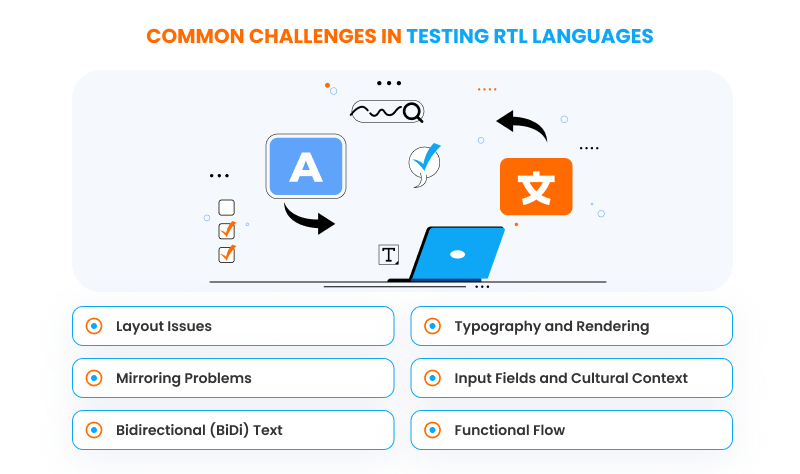
RTL language user interface testing has its own special set of typical problems.
Layout Issues
Elements tend to become distorted, labels become cut off, and text spills over the container. Even short Arabic sentences take up more visual space, messing up button configurations or component spacings. Navigation menus and side trays, usually on the left in LTR layouts, must be mirrored. Otherwise, users get lost or confused.
Mirroring Problems
RTL switch isn’t merely a case of mirroring text. Directional icons, such as arrows, play symbols, or progress bars, need to be reversed as well. A “forward” right-pointing arrow in an Arabic application, for example, doesn’t feel right because it reverses reading direction. Graphics with inherent directionality, like maps or timelines, may need reflected versions or modified layouts.
Bidirectional (BiDi) Text
Mixing LTR text (e.g., numbers, URLs, English brand names) in RTL paragraphs will result in issues with cursor movement, text wrapping, and selection. When the text appears in forms or fields (e.g., invoices, tracking numbers, emails), testers must ensure that insertion points for text and cursor behavior work correctly. The best approach is to test interactively with realistic bilingual text to see how caret placement and selections behave.
Typography and Rendering
Font problems are another area of frequent agony. Certain fonts fail to process Arabic or Hebrew joining rules properly, resulting in misplaced diacritics, broken ligatures, or simply characters that just don’t print well. Testers must verify that diacritics and vowel marks appear correctly and don’t overlap or get lost.
Input Fields and Cultural Context
Forms, calendars, and number fields must be treated with care. Presentation of dates, calendar orientation, and placeholder alignment must obey RTL conventions. Beyond the technical, cultural, and legal requirements exist, such as how dates, addresses, or individual data must be presented or collected in specific territories.
Functional Flow
A traffic ticket or instruction needs to guide the user flow from right to left. Navigation flows, video controls, or multi-step wizards continuing to behave in an LTR way result in a broken and non-intuitive experience.
How RTL Localization QA Is Improved by Crowd Testing
Crowd testing is the fastest path from fragile RTL builds to production apps.
- Linguistic & cultural expertise: Real testers are native speakers who recognize not just translation errors but tone, register, and context errors imperceptible to automatic tools.
- Device and OS variation: Crowd testers test with real hardware, older phones, local versions of the OS, and carriers to emulate mobile app RTL testing issues that just won’t happen in the lab.
- Scalability & performance: Need to test Egypt, Israel, Iran, and Pakistan simultaneously? Crowd testing for RTL enables you to spin up tests in multiple markets at the same time and get actionable reports immediately.
- End-to-end validation: Crowds certify UI/UX, behavior, and cultural adaptation simultaneously, not individually, giving you full visibility for fixes.
Crowd localization testers offer credibility. If your product must display a native taste, nothing can perform better than direct feedback from genuine customers in the target area.
Best Practices for RTL Testing

Testing right-to-left interfaces is half engineering, half design, and half empathy. If you plan your product to be native in Arabic-, Hebrew-, Persian-, or Urdu-speaking countries, you’ll need more than last-minute translations. Here are the practical, war-tested RTL testing best practices you can start now to avoid rework and ship with confidence.
Start Early in the Development Cycle
Make RTL bugs a part of your design system right from the start. Create RTL tokens for margins, padding, and position elements so things appear consistently. Prefer layout systems that are RTL-aware by themselves or maintain mirrored component duplicates for complex controls. Companies that procrastinate with RTL work typically discover structure problems late; RTL prototype testing early in the development process detects such issues when patches are cheap.
Use Pseudo-Localization to Uncover Structure Problems
You don’t need end translations to find out layout issues. Attempt pseudo-localization: flip the direction of UI, inflate strings to simulate longer script lengths, and add BiDi-mixed placeholders. This cost-effective step indicates where buttons will overflow, where wrapping of text is interrupted, and where RTL reflection in software results in collisions before translators begin work.
Employ Deliberate Mirroring, Not Visual Tricks
Mirroring is more than an inverse-visual swap. Apply CSS logical properties (or their platform counterparts) such that your layout uses semantic alignment, i.e., margin-inline-start instead of hardcoded left/right. Icons, progress bars, navigation items, and animations ought to be semantically mirrored. A visually seemingly mirrored arrow that still means “forward” in the opposite direction breaks user expectations; good RTL UI testing insists on meaning, not pixels.
Test Bidirectional (BiDi) Content Thoroughly
Real content intermixes RTL script with LTR elements: numbers, English brand names, URLs, or codes. That results in BiDi quirks like cursor jumps and incorrect wrapping. Create test cases involving invoice numbers, multilingual chat messages, tracking codes, and copied URLs. Test cursor movement, selection behavior, and copy/paste order on all platforms; that’s the key to testing right-to-left languages in real-world scenarios.
Validate Typography and Font Fallbacks
The majority of issues are created by fonts that cannot properly support ligatures, join behavior, or diacritics. Test for RTL font rendering issues on bottom-end hardware and aged browsers. Get truncation, line height, and legibility functioning on skinny screens; illegible text is the fastest way to scare users off.
Deal with Device and Platform Diversity
Don’t test on flagship devices alone. Test on local device models, older OS versions, and mixed browsers. Android OEM customizations and iOS regional settings impact text presentation or inputting behavior. RTL testing for mobile applications should include carrier-specific flows like SMS input and native share dialogs. Real-device coverage catches emulator-missing bugs.
Use Native Testers and Perform Crowd Testing for RTL
Automated testing is required, but it cannot ascertain tone, cultural awareness, or subtlety. Use crowd testing for RTL local speakers of the target region to test language, imagery, and UX. Crowdtesting localization or multilingual crowd testing gives direct feedback on wording, icons, and assumptions of locality. Crowd testers for localization catch tiny errors that rule-based tests will not.
Use a Hybrid Automation + Manual Approach
The best solution is hybrid: automate structural testing (direction flags, alignment detection, visual diffs) and reserve manual and crowd testing for nuance BiDi behavior, culture fit, and flow usability. That’s the principles of RTL software quality assurance today and the essence of best practices in RTL testing: speed without sacrificing human judgment.
To Sum Up
RTL localization testing isn’t just a technical checkbox; it sits at the intersection of engineering, language, design, and culture. While automated tools and in-house QA can catch the obvious glitches, they’ll never replicate the real experience of someone using your product in Arabic, Hebrew, Persian, or Urdu. That’s where crowd testing makes the difference. Real people provide authenticity, scale, and the subtle feedback needed to make your product genuinely local.
Getting RTL wrong isn’t just a cosmetic slip-up; it risks adoption, trust, and loyalty in entire regions. The best way ahead is a hybrid approach: combine automated structural checks with feedback from native, multilingual testers. That balance ensures your product doesn’t just work in RTL, it feels like it was built for those users from the ground up.
If you’re preparing for Arabic, Hebrew, or Persian app testing, begin with pseudo-localization and an RTL-ready design system. Then, layer in crowd testing to validate how it performs in the real world. That’s the formula for RTL quality assurance done right.
Ready to make your app feel native in RTL markets? Contact our team to start RTL localization testing today.

